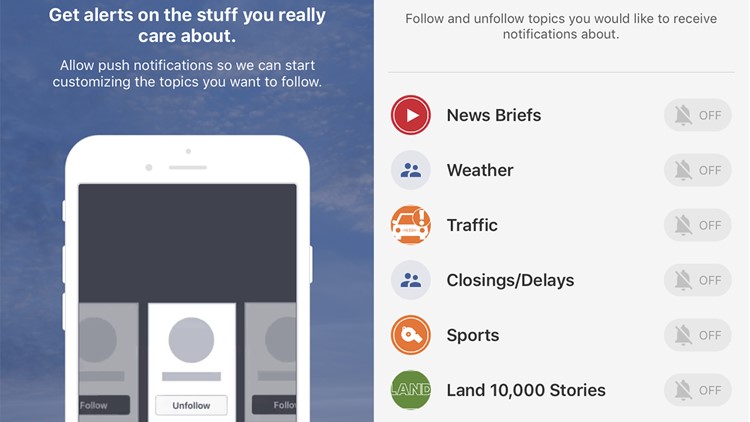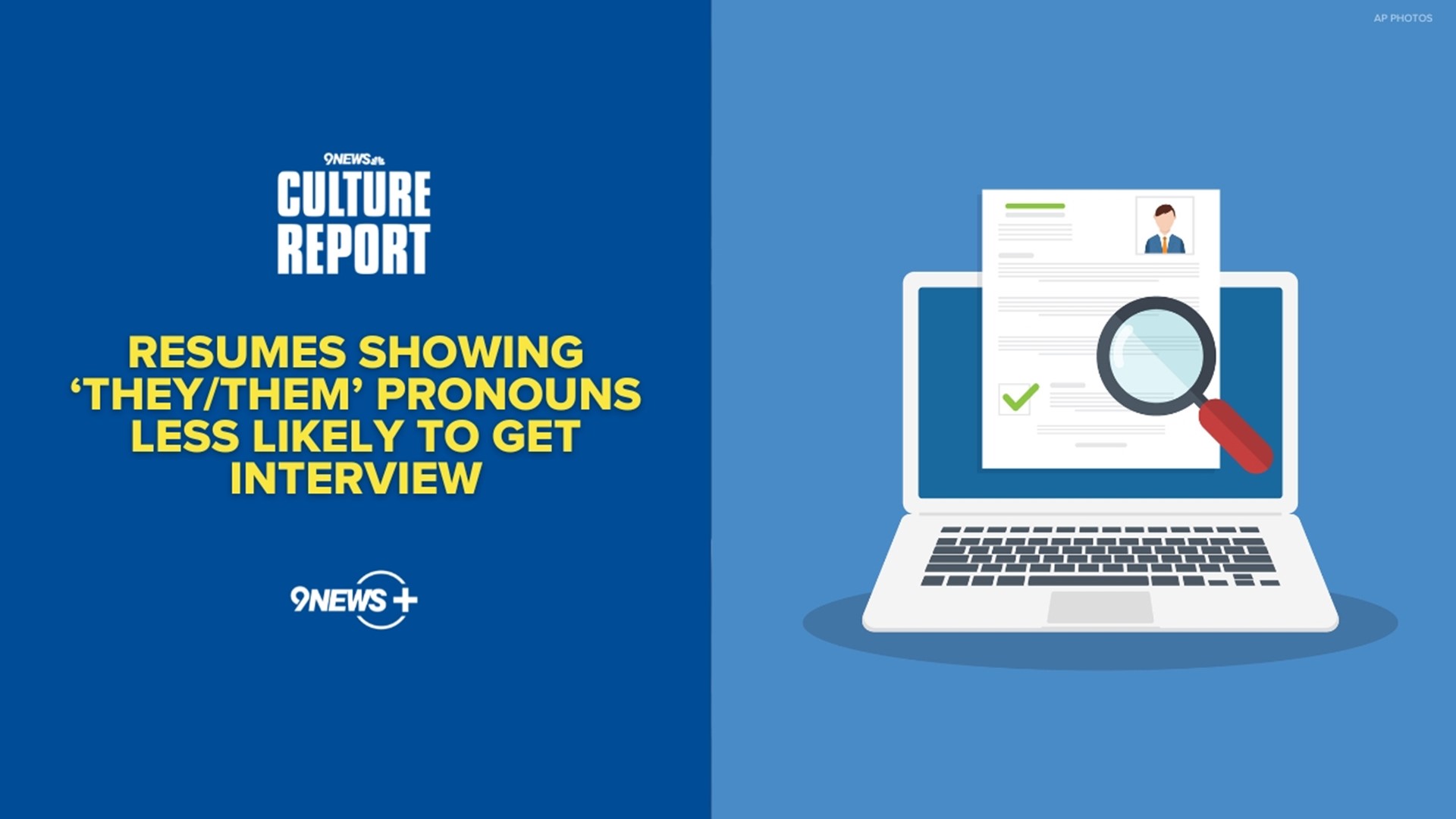KARE 11 has launched custom push notifications on our mobile app which allow you to subscribe to alerts about the news you care most about.
You can subscribe to six topics:
News Briefs – The latest news and updates
Traffic – Alerts on traffic news, road closures and construction
Sports – A one-stop shop for Vikings, Twins, Lynx, Wild, Timberwolves and more
Weather – Get the weather forecast for your neighborhood each morning
Closings/Delays – When the snow hits and the temps drop, find out quick if your school is closing.
Land of 10,000 Stories – Be notified as soon as Boyd Huppert's tales of the people and places of Minnesota are posted.
How to subscribe
Download the latest version of the KARE 11 app from the Apple App Store or Google Play.
Open the app and then click the cog in the upper left-hand corner. Under notifications, select “Customize Alerts.” You may need to enable push notifications for the KARE 11 app in your phone settings before you can continue.
Select which categories you wish to subscribe.
You can change your alert subscriptions at any time in this section.